Cyber Security Server Troubleshooting and Setup
Open Original DocumentCrew
- Stacy Floyd:
- Stewart Foreman:
- Joshua Spencer:
- Luke Nielsen:
Cyber Security teacher at Weber Innoations Center.
Senior attending Ogden Technical College and a part time Weber Innovations Center Student.
Junior attending Weber High School and a part time Weber Innovations Center student.
Senior attending Fremont High School and a part time Weber Innovations Center student.
Manuals
- Catalyst 2960-X Switch: Catalyst 2960-X Manual
- Cisco Catalyst 6840-X Series Fixed Backbone Switch Data Sheet: Data Sheet
- CISCO Catalyst 2960-X Configuration: Youtube Tutorial
- How to Connect to a Cisco Switch Using Putty (CCNA): Youtube Tutiorial
- SSF Model 8-drives, 6x600gb 1x400gb 1xempty HPE ProLiant DL380P Gen8 Manual
Work Log
Luke Nielsen, Stewart Foreman, Joshua Spencer
We connected the monitor and keyboard. Powered on server 1, and went through the bios.
Tuesday (02/14/23) we will try to add an operating system to server 1.

Luke Nielsen, Stewart Foreman, Joshua Spencer
We cleaned up the room a bit. While Stewart reset server 1.
I got Windows Server Downloaded. We will put it on server 1 and probably have ESXi on server 2.
Stewart Foreman
Set up the remote control for server 1
Main control computer setup for server 1.
Joshua Spencer, Luke Nielsen
Cleaned up the room
Still needs to be cleaned but we moved the monitors closer to the servers.
Luke Nielsen, Stewart Foreman, Joshua Spencer
Troubleshooted servers 1 and 2 and re-formatted Floyd's USB drive.
Troubleshooted server 1 and server 2 drive errors. We either think that the drives are a hardware problem between the drives and the raid controller or it's a configuration controller problem. We Re-Formated Floyd's USB drive for Linux Ubuntu Server.
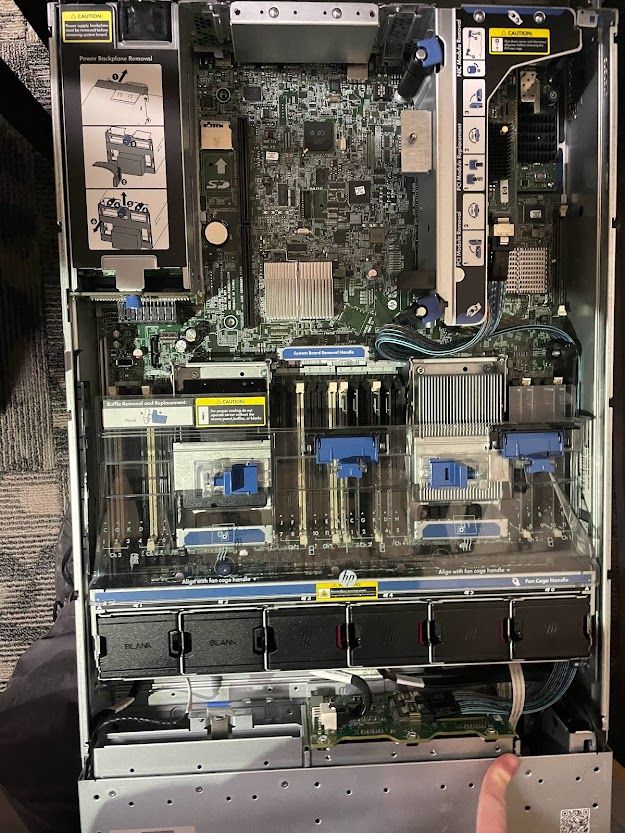
Joshua Spencer
Troubleshooted server 1
Tried to erase and then configure all of the drives. Basically clicked a lot of buttons. (CTRL-5)
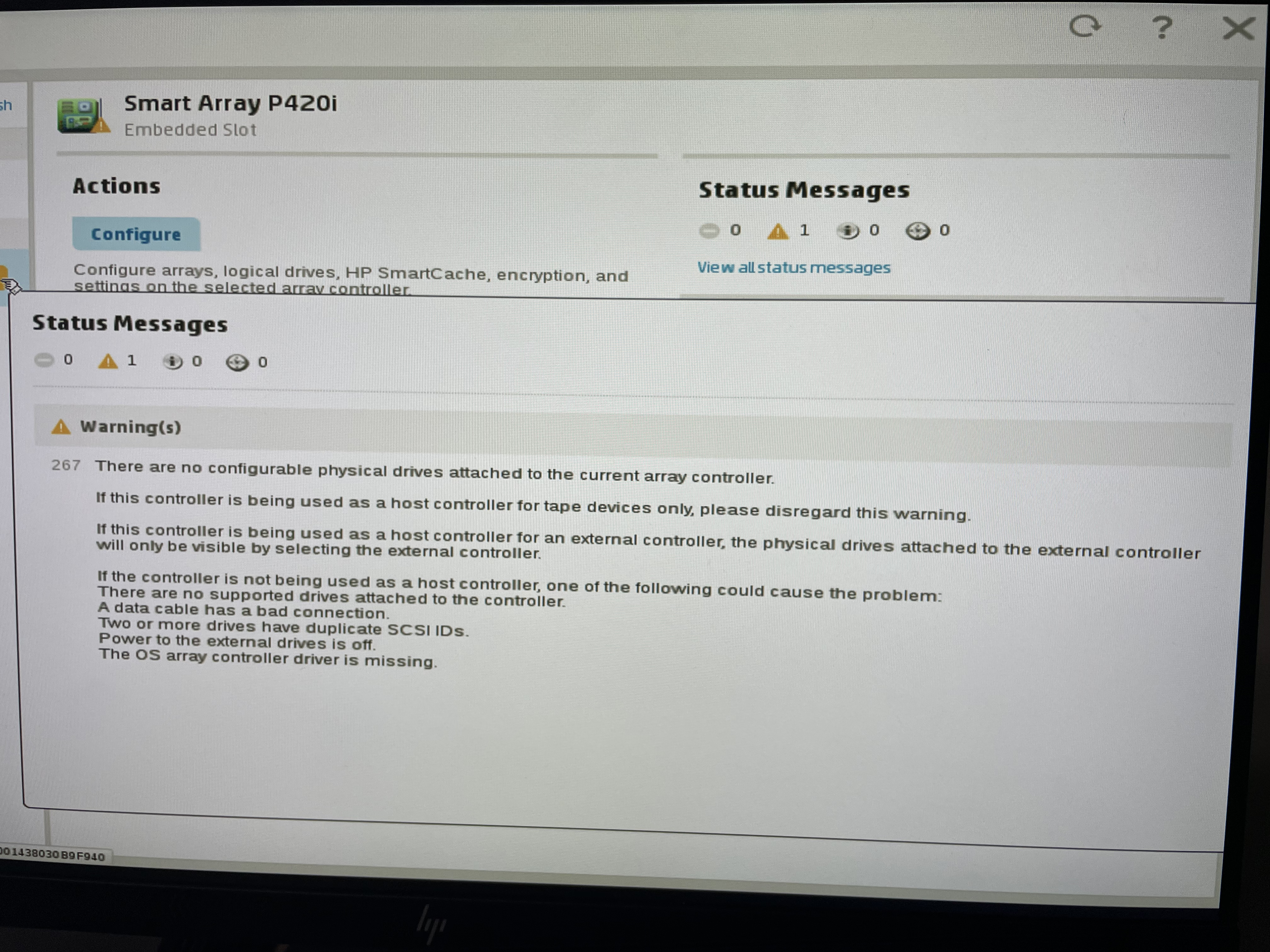
Stewart Foreman
Getting Desperate
Started a question thread on Spiceworks for the problem. We checked back on this on 05/10/23, they said to get a better server or hard drives…
Joshua Spencer, Luke Nielsen
Got the operating system on a usb stick and put it on the wrong server
As I said I (Luke Nielsen) put the usb in the wrong server… 😡
Joshua Spencer, Luke Nielsen, Stewart Foreman
Put the usb stick in server 3 to see if that worked.
It did work, it finally loaded up and we installed ubuntu server on server 3 and 2. We started with server 3 to see if it would work better than the others were going to. It worked and then we tried it on server 2 to see if it would work and it did work there too…

Joshua Spencer, Luke Nielsen, Stewart Foreman
Joshua looked for possibilities in gui for Ubuntu server While Luke and Stewart worked on documenting passwords.
We are finishing the driver checks next time.
Joshua Spencer
Installed Windows 10
Successfully added but slow and not good gpu. Going to add a Minecraft server. (NOT ANYMORE)

Joshua Spencer, Luke Nielsen, Stacy Floyd
Downloading Windows server 2016 on server 4
Downloading and installing windows 2016 server instead of windows 10 on server 4
Joshua Spencer, Stacy Floyd
Downloaded Windows server (2016) onto server 4
Note:
- User: Administrator
- Password: Stfloyd1
Joshua Spencer, Stacy Floyd
Wired server 4 to pc, shared ‘Documents’ Folder with CLI, Enabled network sharing on pc, Renamed Server 4 machine name to ‘server4’ (was WIN-I76OT9S32IN)
Note: ‘sconfig’ is system configuration properties. Use it from the cmd prompt to get to powershell.
Joshua Spencer
Opened Powershell and made a directory named shared Folder.
Note: open powershell from CMD with ‘powershell’ CMD. you should see a PS before the drive letter now ex. PS C:\Users\Public