Drive Data Recovery (Windows Vista)
My process of recovering data off of a 14 year old pc. The PC did not matter as long as the data was out of it and into another storage device. I decided to "Get Crackin".
08/13/23
My boss let me borrow her PC to get the data and files off of it because she couldn’t
I thought that maybe she didn’t know how to get them off so I thought it was a simple and easy quick task. But no
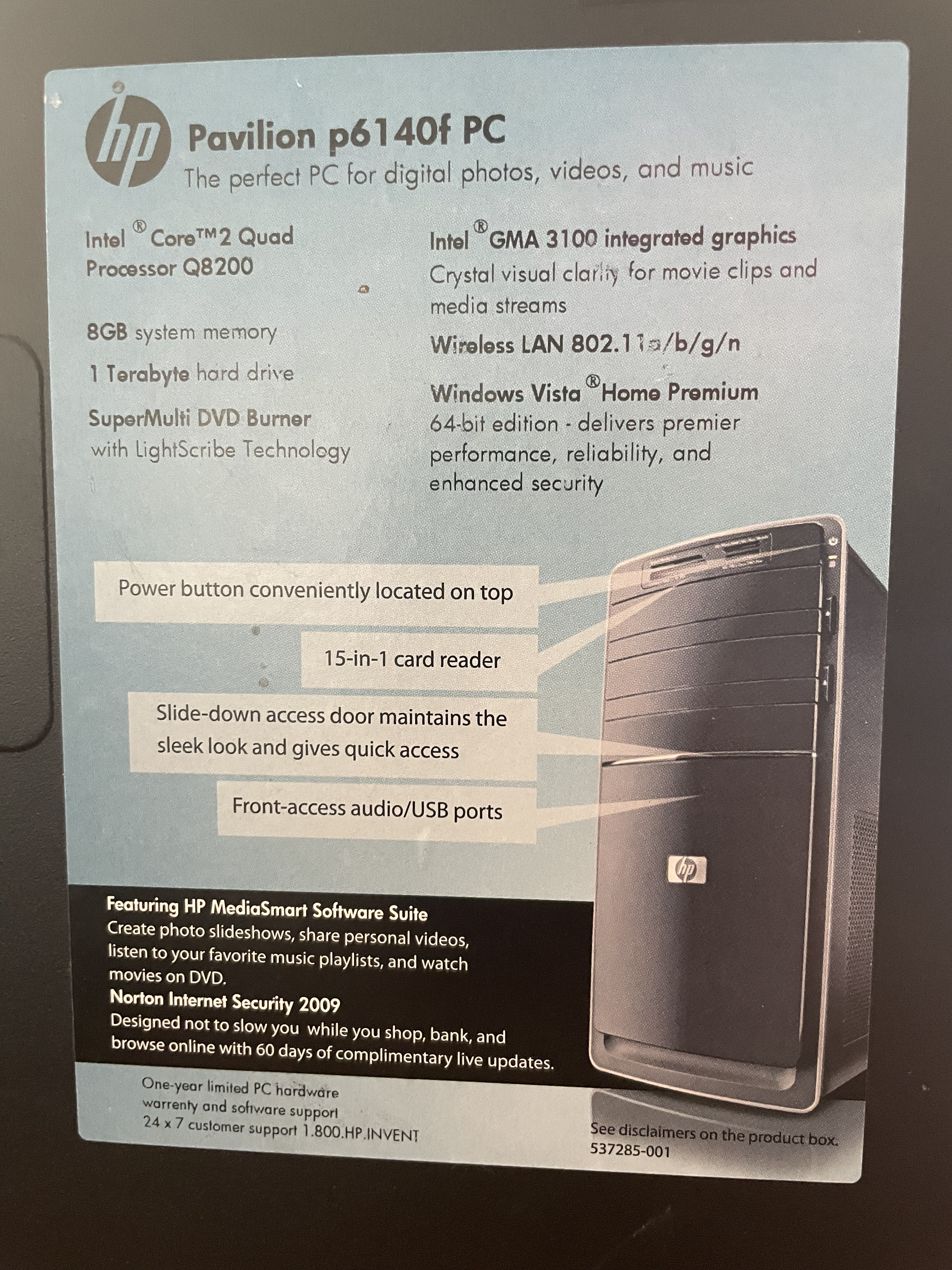
08/14/23
I plugged the PC in and it would not work. The monitor I connected it to stayed black.
I thought that it was just a port connection problem so I know that I had to somehow get the hard drive into another computer and see if I can boot it up.

So I grabbed an extra PC that was laying down somewhere and tore some of it apart, took out the solid state drive that was in it, and put the hard drive into it.

I turned it on and it went into this weird Windows error recovery thing. I talked to my friend and he said that I should not choose any of the options because it would most likely format (delete) all of the data on the hard drive.
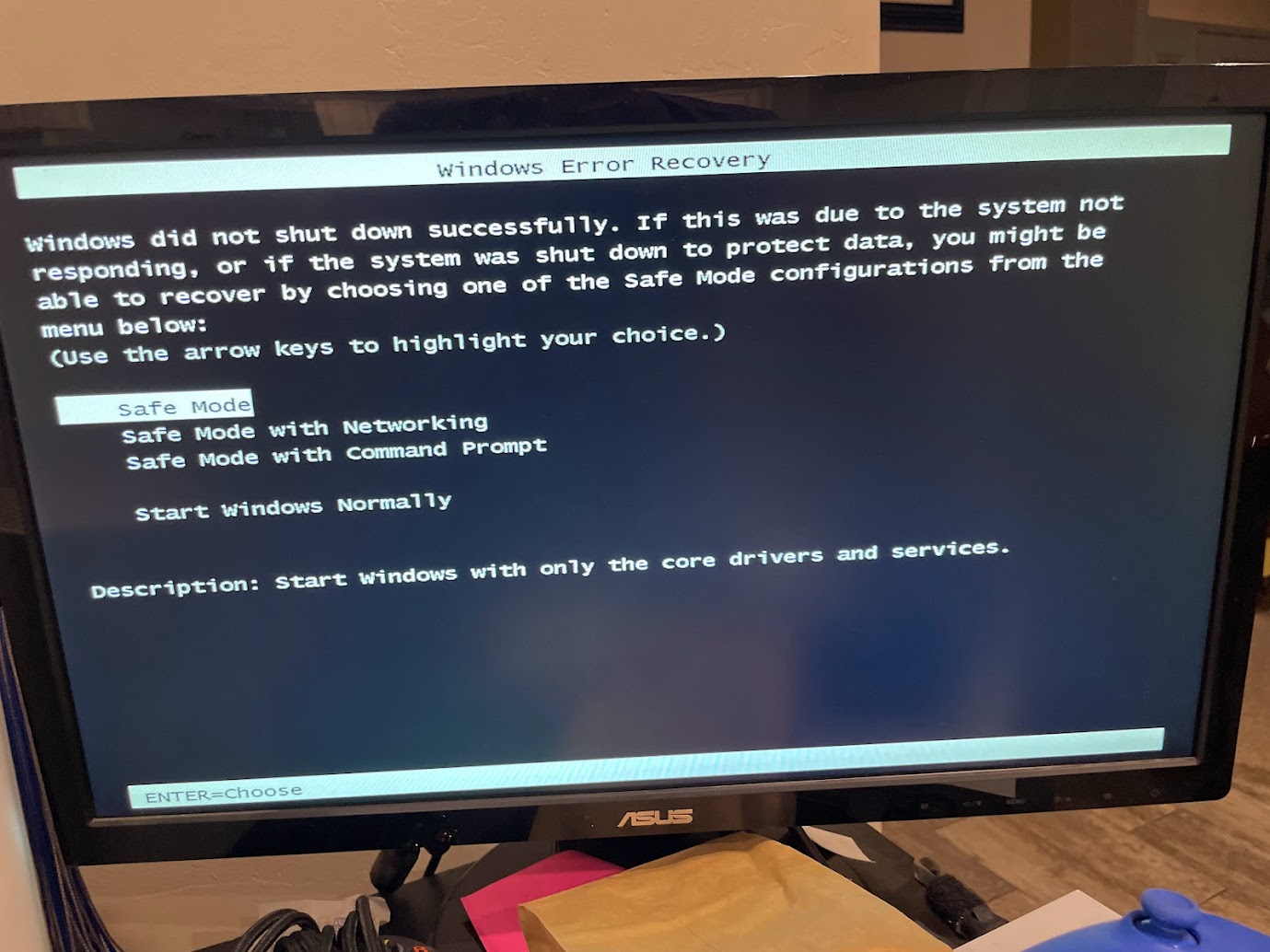
So I shut it off and had to think hard. What should I do…
08/15/23
I then thought to go to Best Buy and buy an adapter (USB to SATA/hard drive or solid-state drive)

I then got home and had the solid-state plugged into the pc that was working. Then I plugged the adapter into the PC and plugged the hard drive into the adapter. Then the PC was not reading the hard drive. I was so confused so I had to see if the adapter was working so I plugged it into a laptop and plugged the solid state into it. The laptop read the solid state.
I then talked to my friend and he said that the hard drive might not be getting enough power when plugged into the adapter. So I knew that the hard drive either was broken, not getting enough power, or something else.

I then decided to plug both PCs into the wall and use the broken one for powering the hard drive and the other one for recovering the data. While the solid state is plugged in, I turned them both on and then loaded up Windows 10 on the solid state, and the computer still did not read the hard drive.

08/18/23
I plugged the hard drive into PC 2 and took out the solid state. Turned on the PC and when my into Windows error recovery mode (safe mode with command prompt). Then the screen went into a UI that let me try to repair the drive. That acted like it was working, but no. When I restarted the computer, the drive went back into Windows error recovery mode.
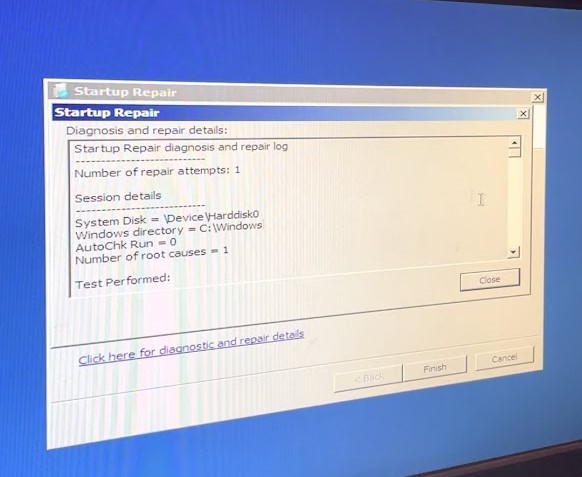
I then looked up a few videos on YouTube and found a lot of videos that were regarding Windows 7. Then I found one that was the exact same pc (Visit video on Youtube). And the guy said to take the RAM sticks out and put them in one at a time. I knew that this would not work because pc2 worked without doing that. But I did think that it might be why the original PC was not connecting to the monitor. So I kept looking and did not find anything.
I turned the computer back on and went through the BIOS to see if I could change anything. Then I looked at the boot order (Which tells where the CPU should look for the Operating System first.) I thought wait, my laptop was Windows 8 and I dual-booted it with Linux Ubuntu. And I knew that I could see all of the files that were on Windows 8. So I figured that it would do the same with Windows Vista.
I then plugged my USB stick that I used to install Linux Ubuntu and I booted the USB stick. It then checked through all of the files on the USB stick and loaded up the Ubuntu installing program. I clicked try Ubuntu and I instantly opened the file system and opened other locations. I found the drive. It said HP, I knew that this was the drive. I opened it and opened the users folder, then found the user. The files were there! I found them! It worked. But I went back and saw that the drive had 698.4 GB / 985.5 GB available. So I knew that 287.1 GB was needed on a storage device. I did not have an extra storage device that had 287.1 GB available.
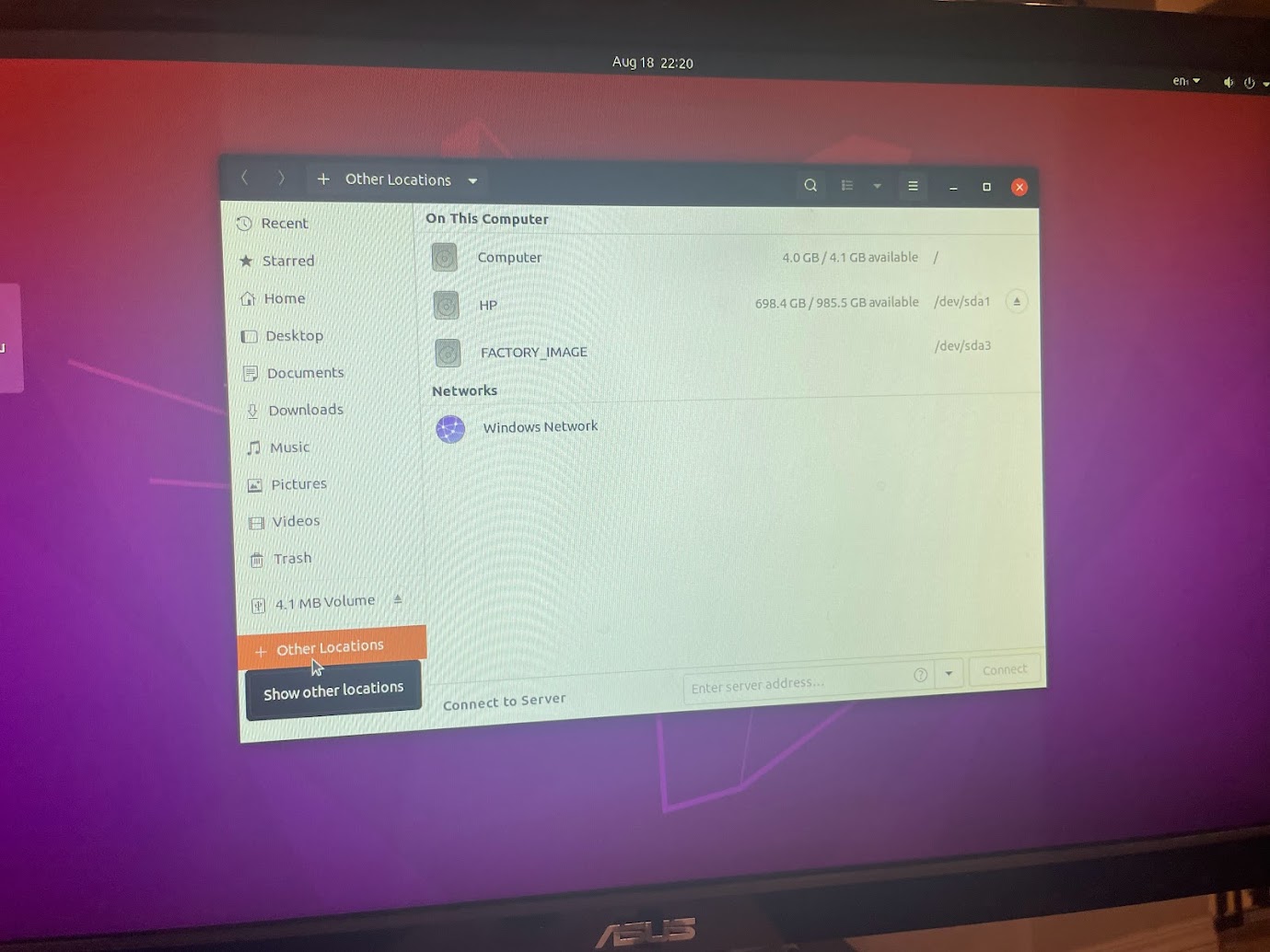
I shut down the PC and unplugged the USB stick and hard drive. Then plugged the solid-state back in and shut the PC. I then plugged the hard drive back into its original PC and shut it and went to sleep.
08/19/23
I got her permission to transfer the files using Linux Ubuntu. But I knew had to find a drive that had enough space and then I could start the transfer. But I also was thinking, why is this possible? Why is it so easy to get someone’s information? Why isn’t there a lock on loading a new Operating System? Maybe that’s my next project? I don’t know.
08/22/23
I bought a 256 GB USB stick and put the drive back in the working computer and booted up Linux Ubuntu. Then I plugged in the 256 GB USB stick and started transferring all of the data from the users. It started and it said it would take 1 hour and 7 minutes. (22,649 files, 15.6MB/Sec). The total size of the users folder is 48.4 GB.
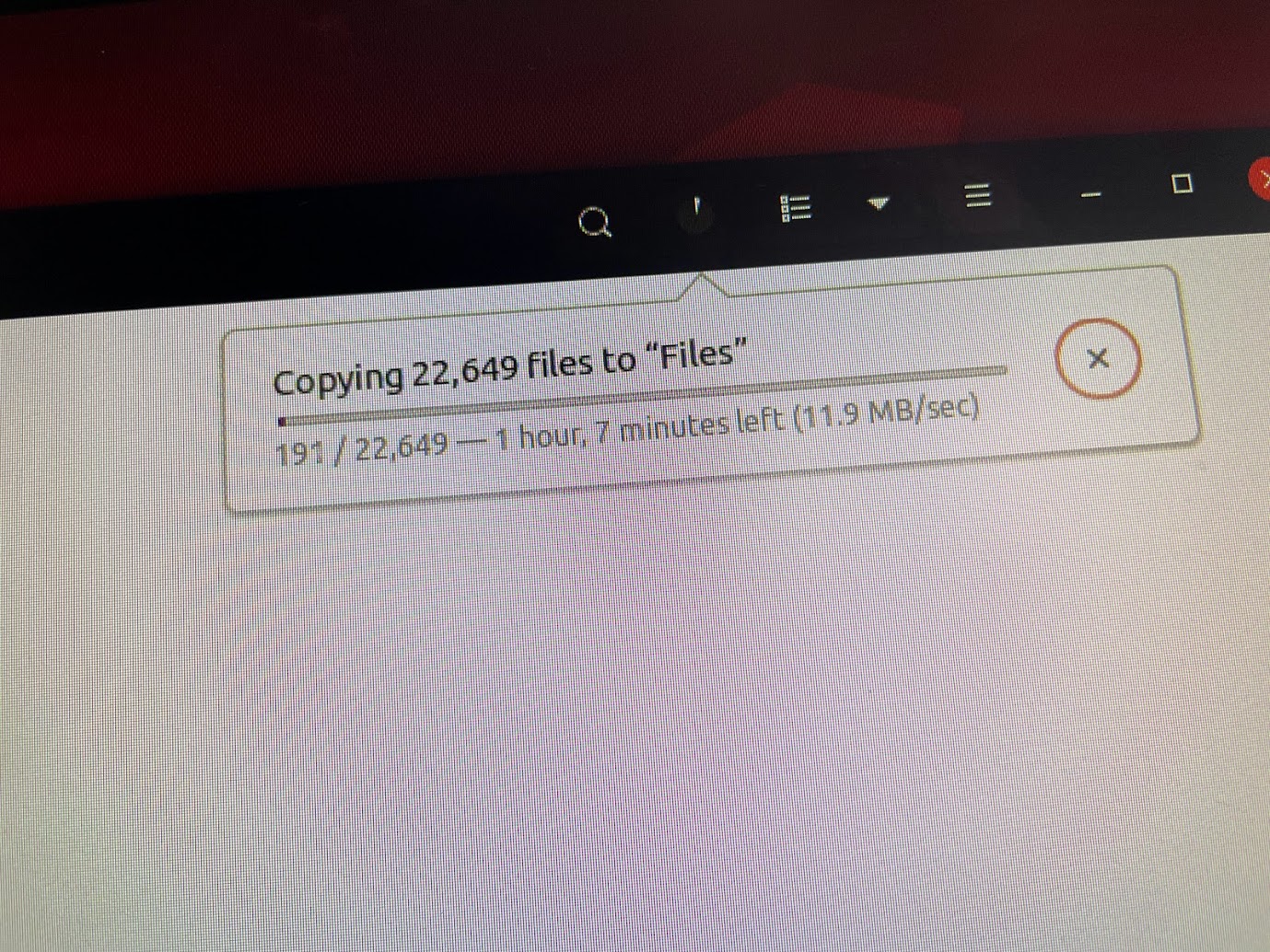
When uploading the files I saw a folder called "AdwCleaner". I looked through the folders and found that the program that made this folder had found files that had potential viruses. The program took the files that were infected and quarantined them.
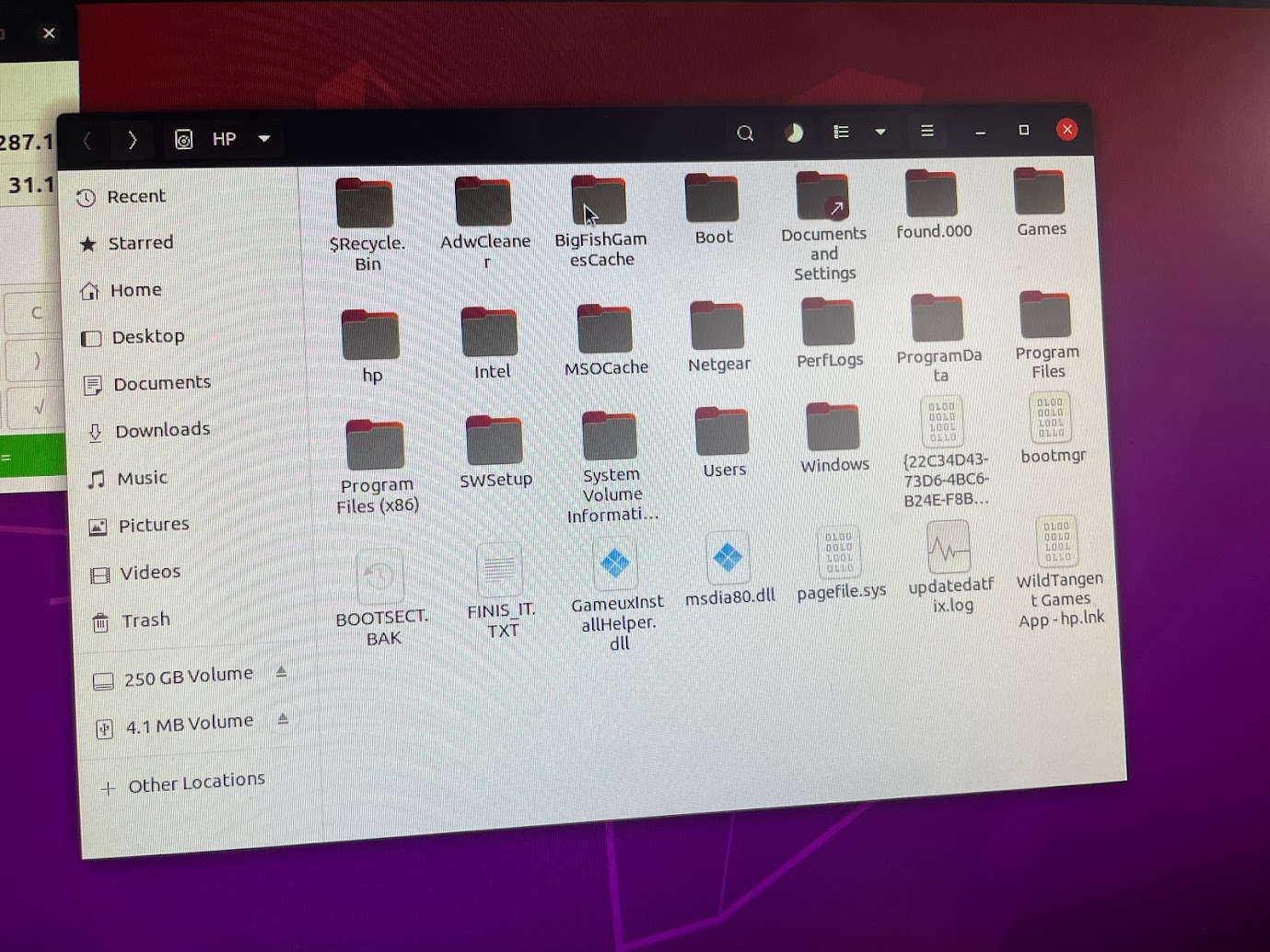
I searched google and found that some viruses can stop a computer from starting up into the Operating System. I found this information on the website www.businessinsider.com.
I decided to not include those folders just in case if they were still harmfull.
I finished the upload. I uploaded the files and photos on the USB Stick. I gave the USB Stick and she asked if the computer would work if I try to fix it.
I told her that it most likely would not work. So she told me to burn or explode the computer. Thats great news! I can try to fix the drive and add it to my Ubuntu server instead of a solid state drive. Or I could just explode it.